Ever
watch your roommate, wife, or parents head out the door to the
store only to realize moments later that you forgot to give them a list
of what you wanted? Well then, say "Hello!" to Shopping Aid!

Shopping
Aid is the simple shopping list program that helps you create,
share, and keep track of what you need to buy at the store. With the
ability to export those lists via e-mail, you can share them with
others who have Shopping Aid and even with those who don't!!

Shopping
Aid helps you keep track of what you're spending. You can
specify the price, weight / quantity, category, and even whether or not
the item is taxable. When given the tax rate, Shopping Aid
will help
you be in charge of every penny you want to spend. You can also set a
budget per list, and Shopping Aid will help you know when that budget
has been exceeded. By entering text in the Category field, Shopping Aid
will organize your list into groups for you.
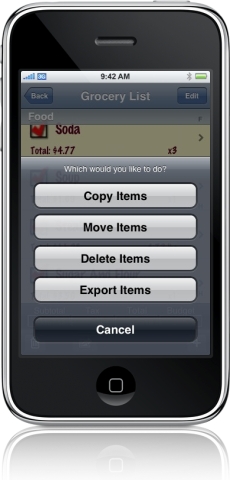
You
can easily copy, move, and delete items between different lists,
and it's just as easy to export them as well! When you want to export
an item or items, Shopping Aid uploads the list to our server, and then
opens an email for you that you can send to your friends, loved ones,
or even yourself.
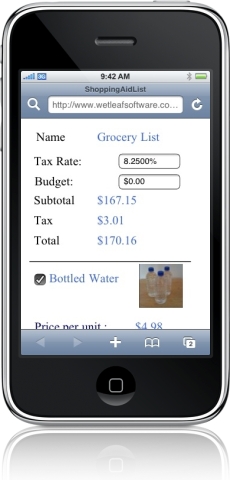
Shopping Aid's export functionality is not limited to
exporting to only people who have Shopping Aid! Recognizing that you
may need to send your list to someone who doesn't have it, Shopping Aid
also provides an email link which that person can use to view the list
online! It even looks great on those non iPhone smartphones* out there!
Additionally, there is even a link which you can use to send to WAP
enabled* phones!

Importing
an item or items is as simple as clicking on a link in your
email. When you click on the link, Shopping Aid will open
automatically, retrieve the data from our server, and allow you to add
your items to a pre-existing list or create a new list altogether.
Creating a new list will even inherit the properties of the original!
Shopping Aid doesn't stop there though. You can also use the built in
camera or photo library to attach images to your shopping items!

Although
exporting custom images (i.e. images from the photo library or
taken with the camera) is not possible***, Shopping Aid also comes with
a library of pre-made bundled images which can be easily added to an
item, and will export as well. There are over 50 images
already bundled with Shopping Aid, and more on the way!

While Shopping Aid sports an easy to use List Mode that allows
you to easily check off the items you have or don't have in your cart,
it also has an innovative Browse Mode
Browse Mode is a mode in which you see only one item at a time, and you
can swipe left or right to go forward and backwards in your
list. You
can also swipe up or down to change categories. This allows you to
focus on one item at a time, and is especially useful while you are in
the store for updating prices and quantities / weights on the fly.
The totals for the current list are conveniently displayed at the top.
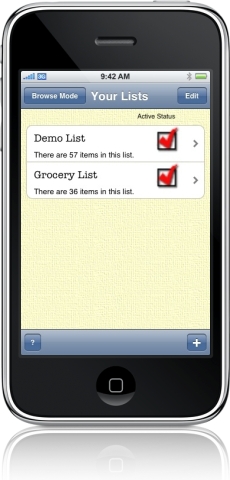
What
if you have multiple lists? Often times, especially during
the holidays, you may need to go to multiple stores! For this
reason, Shopping Aid also allows you to keep multiple lists.
Have one list for the hardware store and one for
picking up groceries. Have one for the toy store and one for
department store downtown. You can even browse multiple lists
at once in Browse Mode. Simply check off the lists you want
active. The subtotals, taxes, etc. will give you the numbers
for the list of the item you are currently on.
Just
in time for the holiday season, Shopping Aid is the tool you need
to help you conquer those long days and nights at the store.
*
- Rendering of the
HTML on various smartphones varies. No guarantee of accurate rendering
is implied. - Not all functionality is available on the HTML list.
Obviously, data charges, etc. for viewing lists on these phones is not
our responsibility.
** - WAP
compatibility varies – minimal functionality of the list only.
Obviously, data charges, etc. for viewing
lists on these phones is not
our responsibility.
*** - Exporting
lists with custom images is not possible, largely due
to bandwidth considerations. However, it is easy to export your custom
images to the photo library on your iPhone or iPod touch. From there,
you can e-mail them if necessary.
Requirements:
For
importing and exporting, a working internet
connection is required. For iPod touch users, wi-fi is required.
Additionally, e-mail capability is required.